In order to import the file that I needed to work with, I
had to log in to the lab machines so that I could import it and save it, then
transfer it so that I could work on it with my laptop. This is due to the fact that my laptop would
not let me import it as is evident by the picture below.
I then made four copies, naming each one so that I would
know what one is what.
After naming them I had to zoom in very close and select
the following polygons by holding down CTRL and selecting them:
As you can see ‘ignore backfacing’
is checked. With these polygons selected I clicked on grow 3 times.
Until I turned the head around and realised that if i
pressed it one more time it would go above the bottom jaw like so:
So I manually selected them, both sides:
Next I selected the move tool and adjusted the mouth to
make it appear it was talking like so:
After selecting Morpher from the modifier list, i right
clicked on the first ‘empty’ button and selected the ‘pick from scene’ which
finally allowed me to select the ‘open mouth’ head.
As I increased the number, the mouth moves, or it looks
like its moving:
I did the same for the eyes and eyebrow:
Finally, I applied turbosmooth from the modifier list and rendered
it:










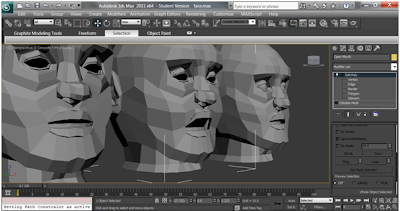






No comments:
Post a Comment